v12.2 [Nov 4, 2018]
- Added: The ability to transcribe audio and video files from NVivo with the automated transcription service NVivo Transcription.
-Improved: Screen reader support has been added to list view.
-Discontinued: The interface to the transcription service TranscribeMe. This has been replaced with NVivo Transcription.
v11.1 [Dec 16, 2015]
May include unspecified updates, enhancements, or bug fixes.
v10.0 [Jun 17, 2012]
Capture and work with web pages and online PDFs.
Import Facebook posts, LinkedIn discussions and
tweets from Twitter.
Automatically code social media data quickly and easily visualize the results.
Work with content from OneNote and Evernote.
NVivo 10 handles 150% more data than NVivo 9.
NVivo 10 performs 50% faster than NVivo 9.
Capture and analyse online data
NCapture: Optionally install NCapture - a web browser extension for Internet Explorer 7 (or later) and Google Chrome 21 (or later). Use NCapture to collect web pages or social media data and then import this content into NVivo.
Import web pages: Use NCapture to gather web pages and online PDFs, and then import them into NVivo as a PDF source.
Import Facebook wall posts and comments: Use NCapture to gather Facebook wall posts and comments from people, organizations or groups, and then import them into NVivo as dataset sources.
Import LinkedIn group discussions: Use NCapture to gather LinkedIn group discussions that are relevant to your research, and then import them into NVivo as dataset sources.
Import Tweets: Use NCapture to gather Tweets from Twitter—for example, Tweets that include a particular word, phrase or hashtag, or Tweets by a particular user—and then import them into NVivo as a dataset source.
Automatically code social media data: NVivo provides automatic coding features to quickly group social media data—for example, group Facebook wall posts by conversation, or group Tweets by hashtag.
Visualize social media data: NVivo provides automatic visualizations for Facebook, Twitter and LinkedIn datasets to help you see patterns in your data. For example, in a Twitter dataset, click the Chart tab to compare activity over time or compare users based on the number of followers they have. Import notes from Evernote or OneNote
Import your Evernote notes: Do you use Evernote to take notes, collect images or clip web pages? You can now import your notes into your project and work with them in NVivo.
Import your Evernote tags: If you tag your notes to categorize them in Evernote, you can convert the tags to nodes and coding when you import your notes.
Import your OneNote pages (NVivo 10 Service Pack 1 and later): The NVivo Add-In for OneNote is optionally installed with the NVivo software. If you use OneNote to gather notes, images or keep track of ideas, you can export this content using the add-in and then bring it into your NVivo project.
v9.1 [Jun 12, 2011]
With the new version you can: * Analyzing survey responses? Work with data in spreadsheets and database tables.
* Sit up above your data and drill down into it with enhanced automated queries and text analysis features. Use them to quickly test theories or to direct you to the areas that need further analysis.
* Display connections, ideas and findings with new visualizations like word trees, tree maps, connection maps and cluster analysis.
* Import literature reviews and generate bibliographies by sharing data with tools like EndNote, Zotero and RefWorks.
and much more
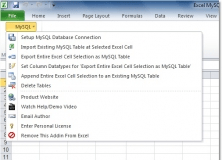
This program allows you to import and export excel tables to MySQUL databases.